A step-by-step guide to implementing Odoo software in your company
January 09, 2024
Table of contents
Quick Access
Managing all the activities and workflows of a company can be an overwhelming task, so having software that brings all this together in one place is a lifesaver and a must-have for any business leader. Odoo is this software.
“Odoo is a set of open source business applications that cover all your business needs: CRM, e-commerce, accounting, inventory, point of sale, project management, etc.” This is how they define this functional software on their official website, making its versatility clear from the beginning.
How to implement Odoo software in a company
Implementing Odoo in a company can optimize operations, improve efficiency, and provide a centralized platform for comprehensive management.
To facilitate the process, let's see in a detailed guide the steps to follow before hiring a development agency specialized in Odoo:
Step 1: Needs Assessment and Planning
Before embarking on the implementation process, a needs assessment should be done to identify specific requirements and objectives. Engage key stakeholders to gather information on departmental workflows, reporting structures, and data dependencies. Next, create a detailed implementation plan that outlines timelines, milestones, and resource allocation.
Step 2: Infrastructure Preparation
Make sure your business infrastructure meets the prerequisites for Odoo deployment. This involves setting up a reliable server environment, selecting an appropriate database system, and ensuring compatibility with the latest version of Odoo. Appropriate server resources, security protocols, and backup mechanisms are crucial components of this step.
Step 3: Installing Odoo
This is perhaps one of the most obvious steps: install Odoo on the selected server following the official installation guidelines provided by Odoo software or with the help of a professional development agency, such as Rootstack.
Step 4: Database Configuration and Customization
You have to configure the Odoo database according to the business requirements. Define user roles, access permissions and data structures. Take advantage of Odoo's modular architecture to customize existing modules or develop new ones to align with specific business processes. Involve experienced developers if necessary to ensure seamless integration with existing systems.
Step 5: Data Migration
Efficiently migrate existing data to Odoo system. This step requires careful planning to avoid inconsistencies and data loss. Develop scripts or use data migration tools to ensure a smooth transition of information from legacy systems to Odoo.
Step 6: Integration with third-party applications
Integrate Odoo with other essential business applications such as accounting software, CRM systems, and e-commerce platforms. Leverage Odoo's API capabilities to establish seamless communication between different systems, ensuring data integrity and real-time synchronization.

Step 7: Quality Assurance and Testing
Perform rigorous testing at every stage of the implementation process. Test system functionality, performance, and security. Identify and rectify any issues quickly to avoid disruption during actual deployment.
Step 8: Implementation and Monitoring
Implement the Odoo system gradually, starting with a pilot phase before full-scale implementation. Monitor system performance, user feedback, and key performance indicators. Address any post-implementation issues promptly to ensure a smooth transition.
Implementing Odoo into your business requires meticulous planning, technical expertise, and a commitment to continuous improvement. By following this step-by-step guide, companies can harness the full potential of Odoo, streamlining their processes and improving overall operational efficiency. Stay on top of Odoo updates and best practices to ensure continued success in your business management efforts.
We recommend you on video
Related Blogs


How to integrate UiPath RPA with a database

Magento Development Services for the Healthcare Industry
Best Practices for Hiring a Drupal Developer
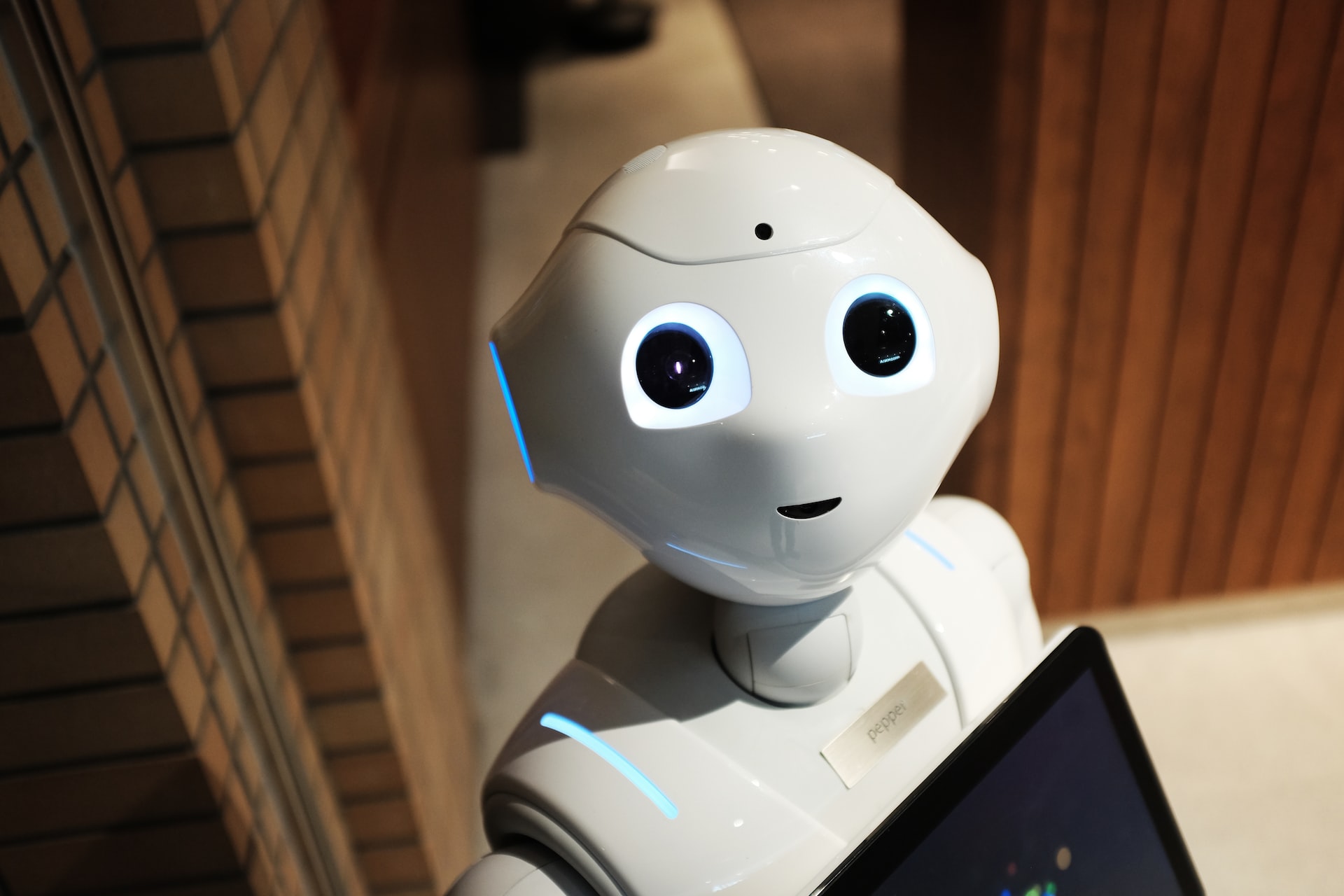
5 steps of UiPath RPA implementation


