How to integrate UiPath RPA with a database
April 25, 2024
Table of contents
Quick Access
In the field of automation, robotic process automation (RPA) has become a game-changer for companies seeking efficiency and productivity gains. UiPath, a leading RPA platform, enables organizations to automate repetitive tasks, optimize workflows, and improve operational excellence.
A crucial aspect of RPA implementation involves integration with databases, enabling seamless data exchange between robotic processes and backend systems. In this article, we will delve into the complexities of integrating UiPath RPA with a database, exploring the benefits, methods, and best practices.

Why integrate UiPath RPA with a database?
Integrating UiPath RPA with a database offers several compelling benefits, including easy access to data, as by connecting RPA robots directly to databases, organizations can access and manipulate data seamlessly. efficient, eliminating manual intervention and reducing errors.
Also, database integration allows RPA robots to retrieve, update, or insert data in real-time, ensuring processes are running with the latest information. Access to timely and accurate data enables decision-makers to make informed decisions, driving business growth and agility.
Integration Methods
UiPath provides multiple methods for database integration, catering to various business requirements:
- UiPath Database Activities: UiPath offers a set of pre-built database activities that facilitate interactions with various database management systems (DBMS), such as SQL Server, Oracle, MySQL, and PostgreSQL. These activities allow RPA developers to execute SQL queries, perform CRUD (Create, Read, Update, Delete) operations, and manage database transactions directly from UiPath Studio.
- Custom Activities: In scenarios where built-in activities are not sufficient, developers can create custom activities using UiPath Studio or leverage third-party components available in the UiPath Marketplace. Custom activities provide flexibility to integrate with specialized databases or implement complex data operations.
- API Integration: Some databases expose APIs (application programming interfaces) that allow external systems, including RPA bots, to interact with them programmatically. UiPath robots can consume these APIs using HTTP requests, allowing for seamless integration with cloud-based or web-accessible databases.
- Middleware or integration platforms: Organizations can choose to integrate UiPath RPA with databases through middleware or integration platforms such as MuleSoft, Dell Boomi, or Microsoft Azure Logic Apps. These platforms act as intermediaries, facilitating data exchange between RPA processes and databases, while offering additional features such as data mapping, transformation, and orchestration.

Best Practices for Database Integration
To ensure a successful integration and optimize performance, consider the following best practices:
Secure authentication
Implement strong authentication mechanisms such as username/password credentials or API keys to securely authenticate RPA bots with the database. Avoid storing sensitive credentials within automation workflows and take advantage of secure vaults or credential management solutions provided by UiPath.
Parameterized queries
Use parameterized queries instead of concatenating SQL strings to avoid SQL injection attacks and ensure compatibility between different database platforms.
Error handling
Implement comprehensive error-handling mechanisms within RPA workflows to gracefully manage exceptions, handle connectivity issues, and log diagnostic information for troubleshooting.
Data validation
Validate input and output data to maintain data integrity and prevent corrupt or inaccurate data from being processed or stored in the database.
Performance optimization
Optimize database queries and transactions to minimize latency and maximize performance, considering factors such as indexing, query optimization, and batch operations where appropriate.
Compliance and governance
Meet regulatory compliance requirements such as GDPR, HIPAA, or PCI DSS when handling sensitive data, ensuring RPA processes comply with data protection and privacy regulations.
Integrating UiPath RPA with a database opens up a wealth of opportunities for organizations to optimize processes, improve data accuracy, and accelerate digital transformation initiatives.
By leveraging the methods and best practices outlined in this guide, companies can harness the full potential of RPA to drive operational efficiency and innovation in a data-driven world. Whether automating data entry tasks, generating reports or organizing complex workflows, the seamless integration between UiPath RPA and databases paves the way for greater productivity and competitive advantage in today's dynamic business landscape.
Related Blogs

What programming language is used for API development?

ERP Software: Benefits for the banking industry
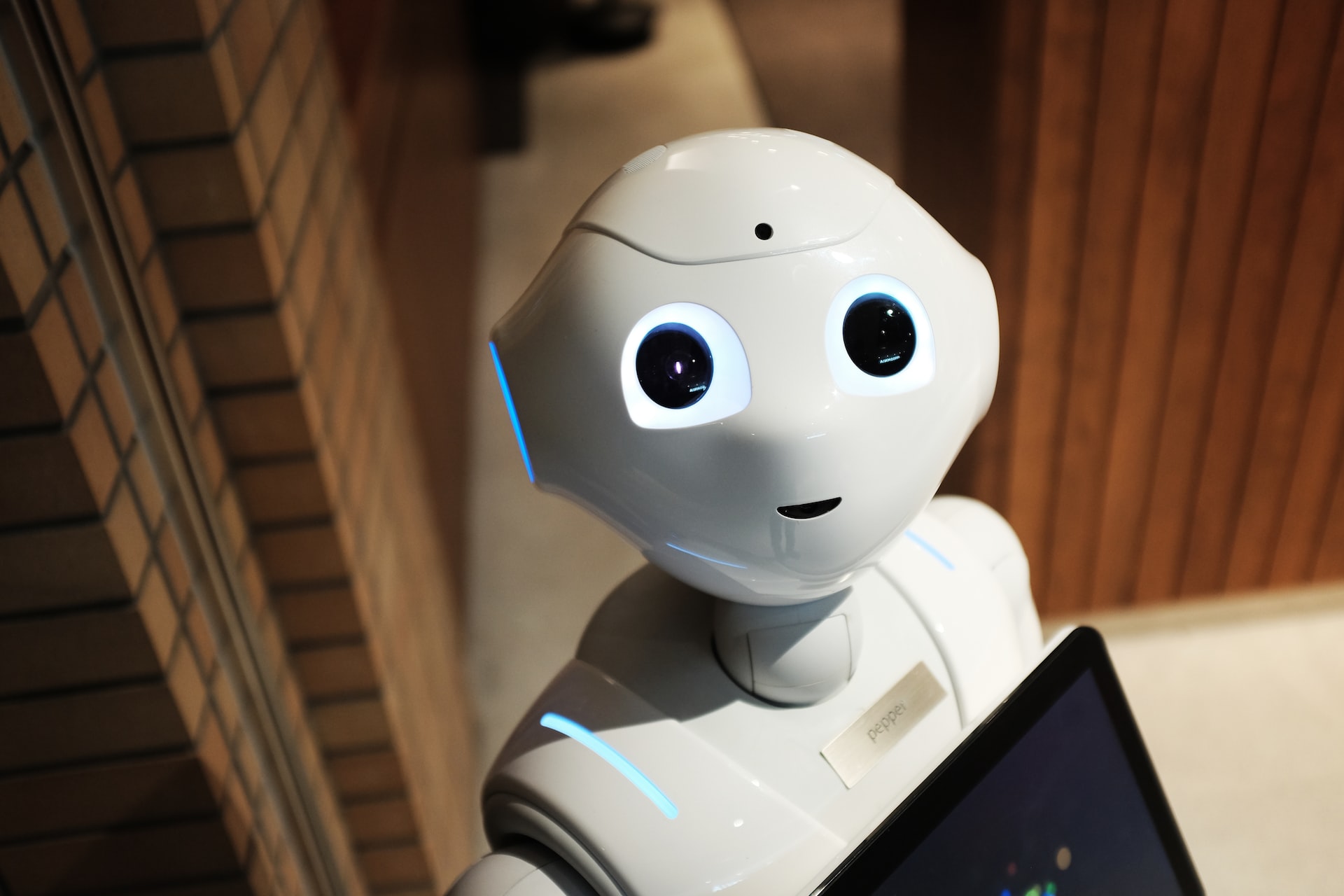
Best Practices for Hiring an RPA Developer

BPM solutions for the hotel industry
