How to send information from an Arduino to a Drupal platform
July 25, 2023
Table of contents
Quick Access
Working with Drupal is nothing new for Rootstack. We have professionals in this technology that have completed successful software projects for our clients, and our own website is built using this effective CMS.
So it's no surprise that our first annual event, which will take place on September 21 at the Hilton hotel in Panama City, will have an entire session dedicated to Drupal, specifically how this technology interacts with an Arduino.
What is an Arduino?
An Arduino is a hardware and software platform that is open source and used to construct electronic projects. It is made up of a microcontroller board that may be designed to communicate with many types of sensors, actuators, and other devices.
Robotics, automation, and Internet of Things (IoT) applications all make use of it. The Arduino software is simple to use and includes a huge library of prewritten code, making it suitable for both novices and specialists.

There are several benefits to using an Arduino for electronic projects:
- Open Source Platform: Because Arduino is open source, it provides for the free exchange of ideas and access to a large community of developers that contribute ideas, code, and resources.
- Simple to use: Arduino software is designed for beginners and gives simple techniques to control electronic components using simple programming concepts.
- Low Cost: When compared to other microcontroller platforms, Arduinos are relatively inexpensive, making them an affordable option for hobbyists and educational applications.
- Extensibility: The modular nature of Arduino makes it simple to add additional sensors, actuators, and other modules as needed for a project.
- Cross-Platform Compatibility: Arduino software is compatible with Windows, Mac, and Linux, making it a versatile platform for developers working with many operating systems.
- Excellent Community: Arduino has an excellent community of users and developers that contribute their code, projects, tutorials, and troubleshooting advice, making it simple to get started and receive help when needed.

How to get data from an Arduino to the Drupal platform
Depending on your project requirements, you can utilize a variety of techniques to transport data from an Arduino to a Drupal platform. To communicate data from the Arduino to a Drupal server, a common technique is to use an Internet of Things (IoT) platform such as MQTT or HTTP.
Here's an example of how you can use MQTT to send data from Arduino to Drupal:
- Set up an MQTT broker: You can use a cloud-based or self-hosted MQTT broker to handle communication between the Arduino and the Drupal server.
- Install an MQTT library on your Arduino – There are several MQTT libraries available for the Arduino, such as PubSubClient. You can install the library through the "Library Manager" of the Arduino IDE.
- Write the Arduino code: Write a program that collects the necessary data from the Arduino, and then uses the MQTT library to post the data to the broker.
- Configure Drupal to receive MQTT data: You can use a Drupal module such as the MQTT Broker or MQTT Connector to configure Drupal to subscribe to the MQTT broker and receive the data.
- Parsing the received data: Once Drupal receives the data, you can use PHP code to parse the data and store it in a Drupal database or display it on a web page.
This is just one example of how you can send data from an Arduino to Drupal. There are other methods, such as using APIs or webhooks, depending on your project's requirements.

Meet top technology professionals at our yearly event!
If you are interested in technology and want to stay current, you should not pass up this opportunity. The Rootstack event brings together technology professionals, experts, and enthusiasts to discover and share information about digital innovation.
We recommend you on video
Related Blogs


How to integrate UiPath RPA with a database

Magento Development Services for the Healthcare Industry
Best Practices for Hiring a Drupal Developer
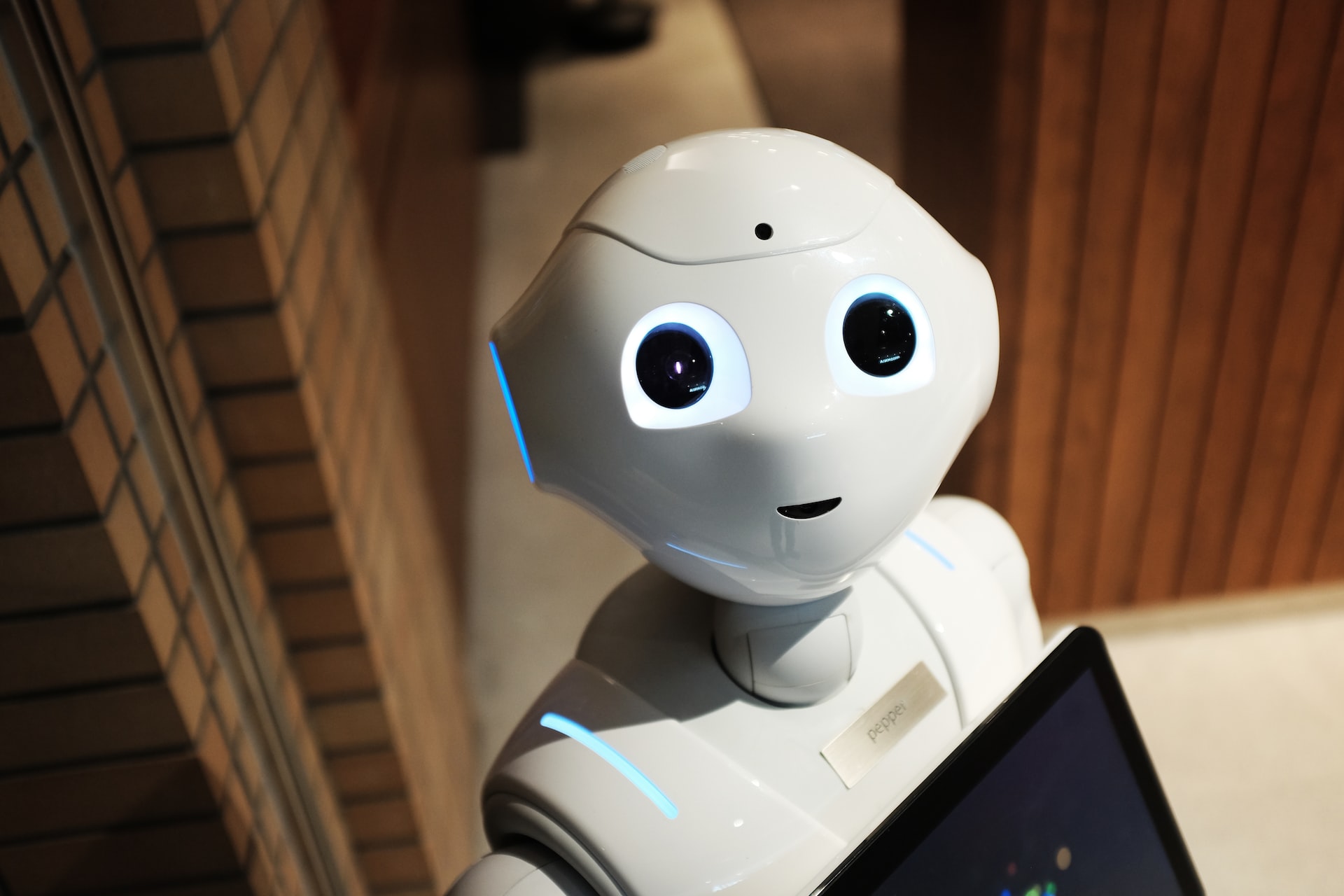
5 steps of UiPath RPA implementation

