How to use MuleSoft as an ETL tool?
January 18, 2024
Table of contents
Quick Access

If it is about connecting software and different technological services, Mulesoft is the technology to choose. To give a little introduction before starting our article, let's explain a little about how Mulesoft works.
“Mulesoft is a platform that gives you the tools to automate everything. This includes integrating data and systems, automating workflows and processes, and creating incredible digital experiences, all in a single, easy-to-use platform. With our unique approach, create the digital building blocks that teams can use as they need, all with the right security, governance, and compliance measures” they indicate on the Salesforce page.

What is an ETL tool?
Working with the data generated by a company is common today, this is exactly what an extract, transform and load, or ETL, tool does.
“Extract, transform, and load (ETL) is the process of combining data from multiple sources into a large central repository called a data warehouse. ETL uses a set of business rules to clean and organize raw data and prepare it for storage, data analysis, and machine learning (ML). “You can address specific business intelligence needs through data analysis (such as predicting the outcome of business decisions, generating reports and dashboards, reducing operational inefficiency, and more)” is how they explain this process on the AWS page.

MuleSoft as an ETL tool
MuleSoft is primarily known as an integration platform rather than a dedicated ETL (Extract, Transform, Load) tool. However, it can be used for ETL-like tasks within the integration context. Here is a general guide on how you can leverage MuleSoft for ETL tasks:
Configure the MuleSoft environment
The first thing to do is install Anypoint Studio, the IDE for MuleSoft development. Then, create a new Mule project. "Anypoint Studio is MuleSoft's Eclipse-based integration development environment for designing and testing Mule applications," they explain in the official documentation.
Connect to data sources
Use MuleSoft connectors to connect to various data sources (databases, APIs, file systems, etc.). Configure the necessary connection details for your source and destination systems.

Extract data
Retrieve data from source systems using MuleSoft connectors or custom API calls. After doing this, the next step would be to map the source data to MuleSoft's internal data model.
Transform data
Use MuleSoft DataWeave transformations to manipulate and transform data. Apply any business logic or data enrichment necessary during the transformation. "DataWeave is a programming language designed by MuleSoft to access and transform data traveling through a Mule application. The Mule runtime incorporates DataWeave into several core components such as Transform and Set Payload, which allow you to run scripts and DataWeave expressions in your Mule application" explain in the official documentation.
Load data
The developer or engineer in charge must send the transformed data to the target systems or storage locations. For this process, MuleSoft connectors or custom logic are used to load data into the target systems.
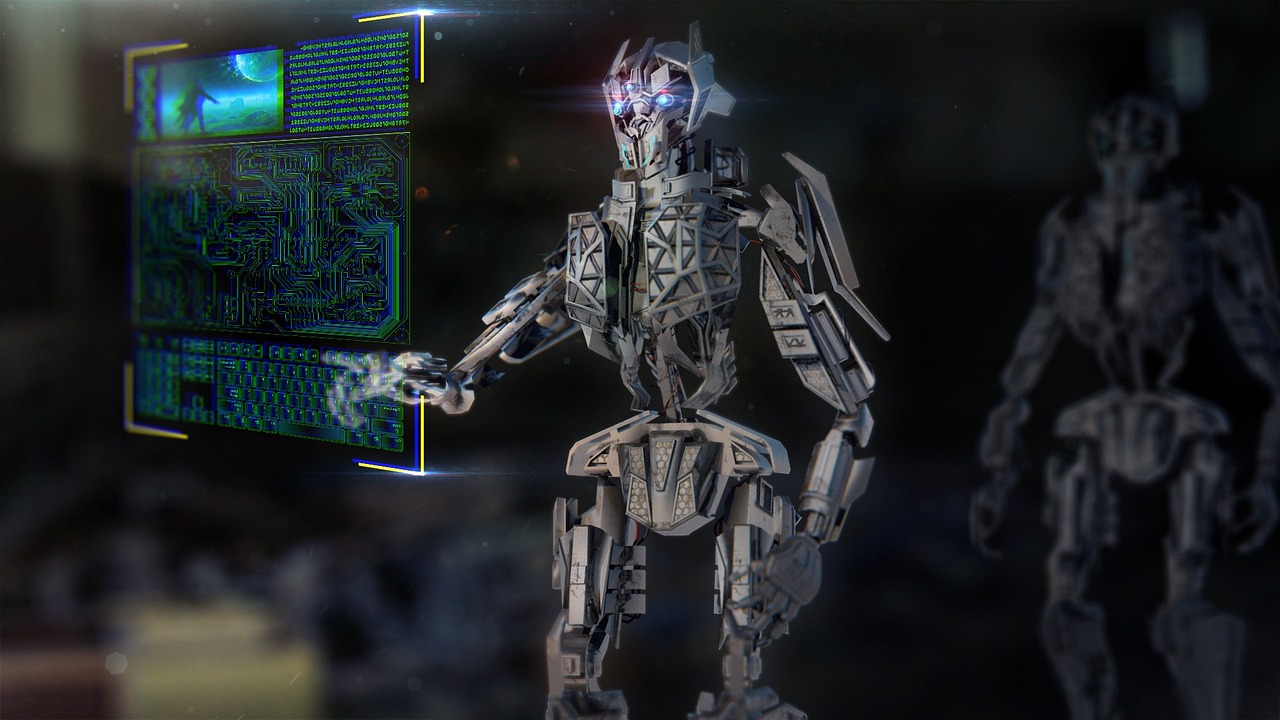
Handle errors and logs
Implement error handling mechanisms to address issues during the ETL process. Use MuleSoft logging capabilities to track and monitor ETL workflow. By identifying process errors early using MuleSoft, they can be addressed before they cause significant damage.
Schedule and automate
Set up schedules to run your MuleSoft ETL processes at specific intervals. We recommend using MuleSoft's automation features to streamline and schedule data integration tasks. "Automation uses technology to streamline and perform manual, predefined and repetitive tasks and activities with reduced human participation," they explain in the tool's documentation.
Monitor and optimize
Monitor the performance of MuleSoft ETL processes. Finally, optimize workflows based on observed performance and requirements.
Remember that MuleSoft's strength lies in its ability to handle a wide range of integration scenarios. While it can perform ETL tasks, it may not provide all the specialized functions of dedicated ETL tools. Evaluate your specific ETL requirements and consider whether MuleSoft meets your needs or whether a dedicated ETL tool might be better suited for certain scenarios.
At Rootstack we have a team with experience in MuleSoft that has worked on large projects for important companies worldwide. Do you want your company to have the best technology to integrate systems? Then don't think twice and work with us.
We recommend you on video
Related Blogs

What programming language is used for API development?

ERP Software: Benefits for the banking industry
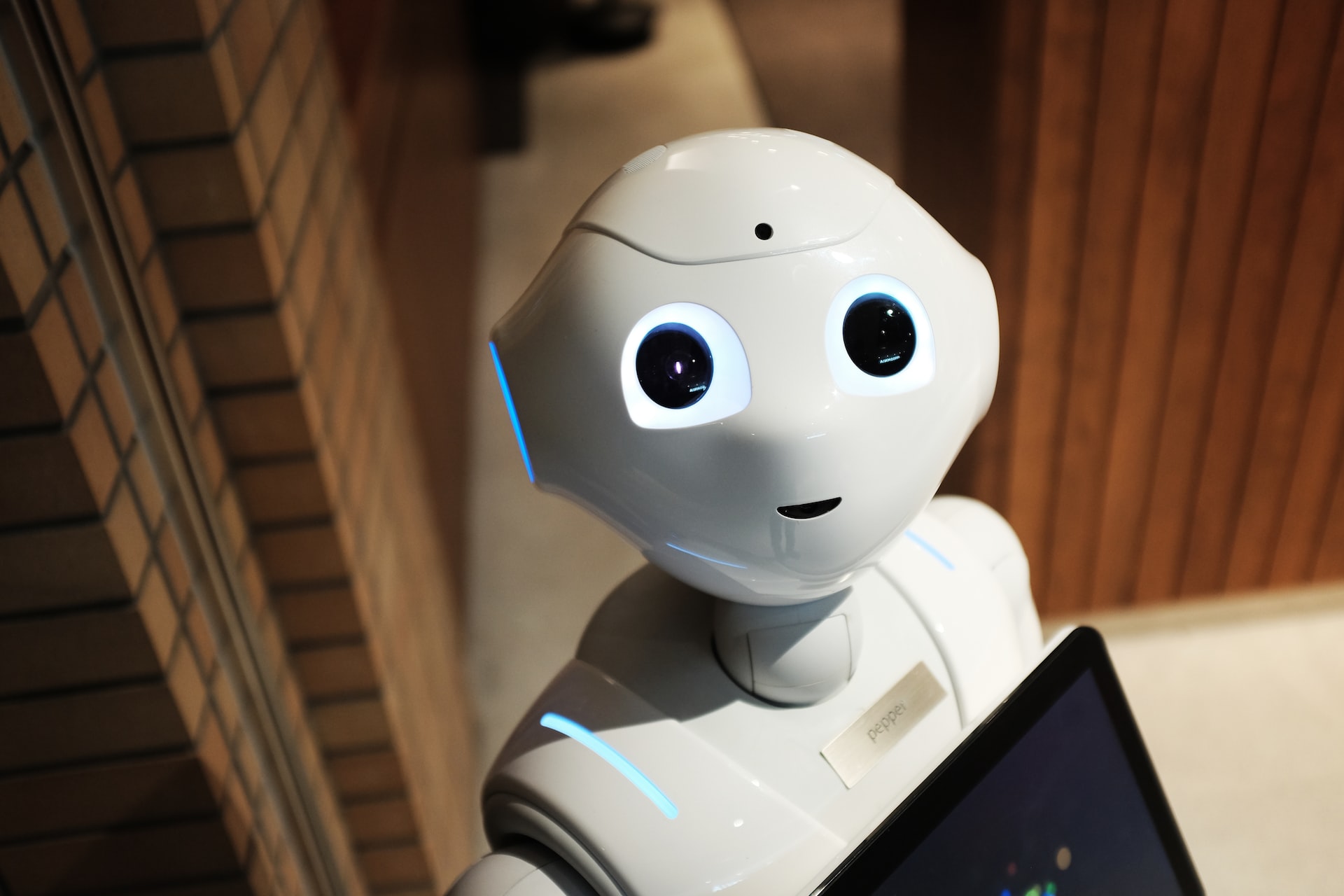
Best Practices for Hiring an RPA Developer

BPM solutions for the hotel industry
