Reusable variables and custom fields with Mautic
June 18, 2021
Table of contents
Quick Access
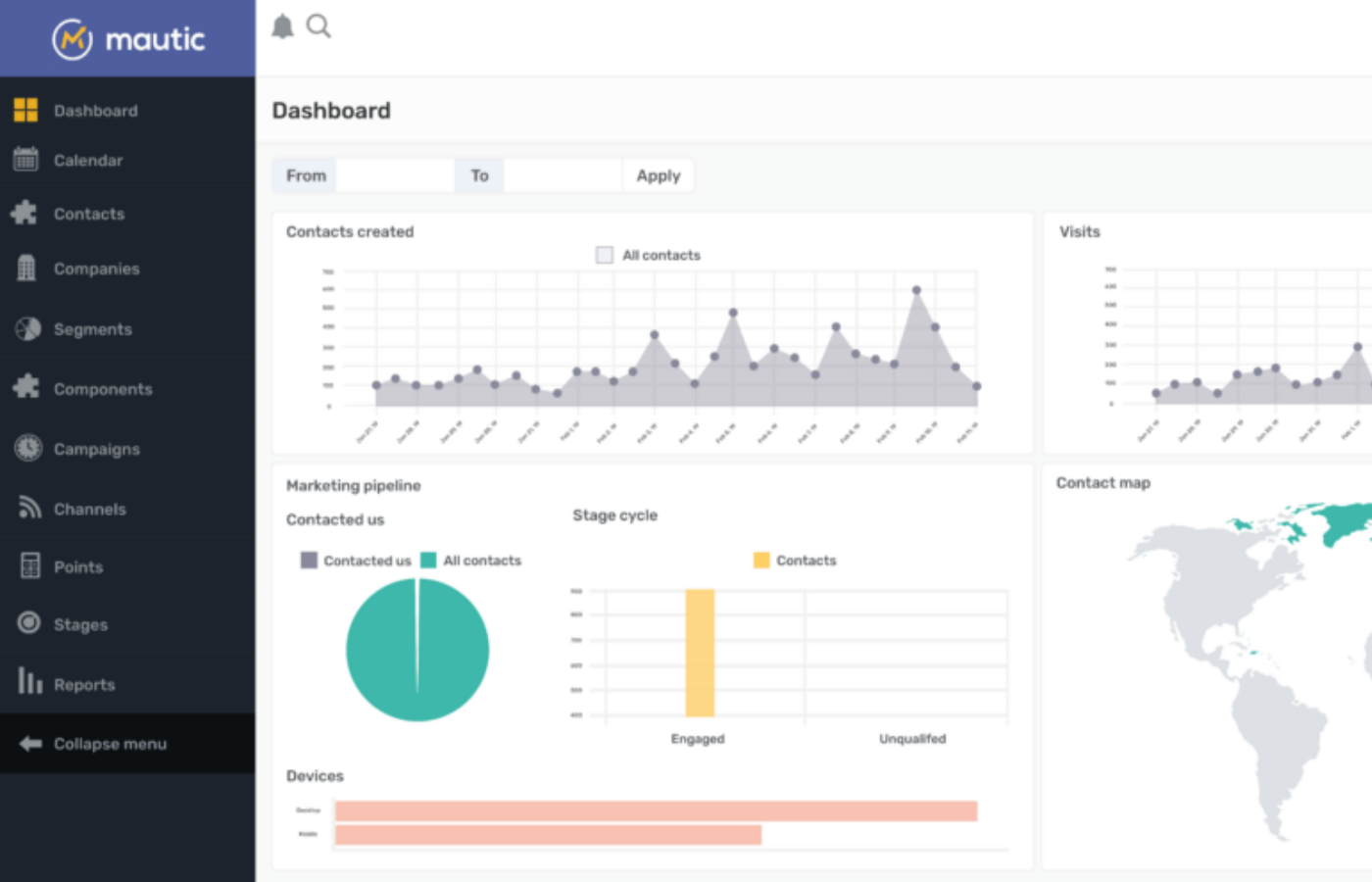
One of the most important factors of a marketing strategy is how personalized it will be for each of the recipients, there are conventional media such as billboards or commercials that do not have such a deep level of personalization but in digital times we can section our campaigns, even more, to make sure they get to the right place. We have previously talked about Mautic as a marketing automation solution and in this blog, we want to continue deepening its capabilities as a solution.
Reusable variables?
With Mautic it is possible that we integrate our own variables into the system to ensure that the communication will be assertive and correct. This means that Mautic can integrate data brought from another application such as CRM or ERP to complement the customer information already added.
Mautic allows calls to be made to these external services and then we can inject that data into the campaign creation process. These variables can be data such as country, language, interaction history, purchase history, etc. An example of this can be an online store, let's say that the customer's purchase data is in an external software such as a CRM and through analysis, the customer's purchase pattern and interests have been detected.
Using this information and the ability to add variables and custom fields to Mautic, we can then customize email campaigns around the previously detected patterns, they can be campaigns about new launches related to the products you have purchased, reminders of product re-stock, etc. The interesting thing here is that Mautic's integration capabilities are such that this information can be obtained from different services at the same time, if for example the customer information is in a CRM but the purchase information is in another database, calls can be made to the endpoints to bring the information and build emails from this.
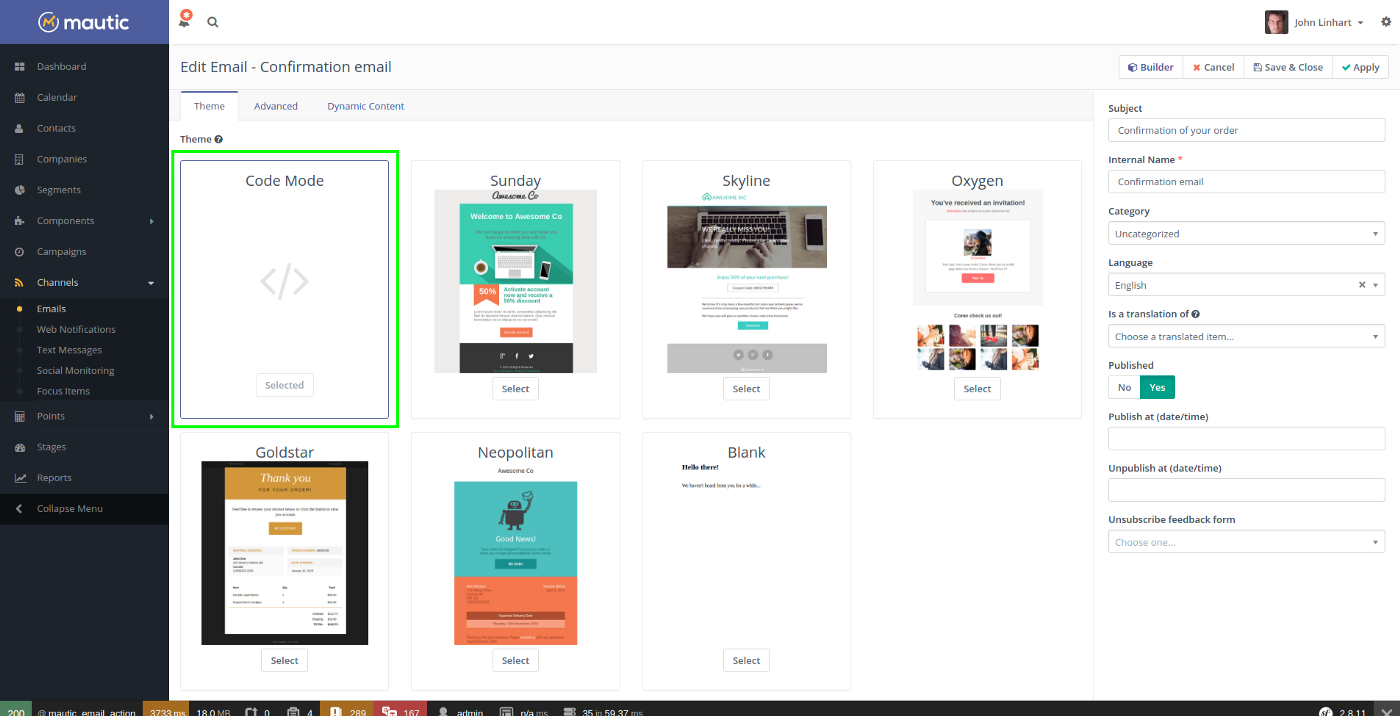
Custom fields
We can create these fields as tokens that are inserted in the email campaigns and that will then be replaced by the information they call, these are some of those that can be added: - Customer Group/ User role —> {contactfield=mwb_customer_group} - Accepts Marketing —> {contactfield=mwb_newsletter_subs} - Last Product Bought —> {contactfield=mwb_last_product} - Last Product Types Bought —> {contactfield=mwb_last_prod_types} - Last Products Bought —> {contactfield=mwb_last_products} - Last Total Number Of Products Bought —> {contactfield=mwb_last_num_of_prod}
The use of variables and the definition of custom fields results in a powerful tool to further segment our campaigns, at Rootstack we developed our own Mautic module that takes advantage of these capabilities and you can learn more by reading our case study. Additionally, in our learning section, you will find a video about this subject as well.
We recommend you on video
Related Blogs
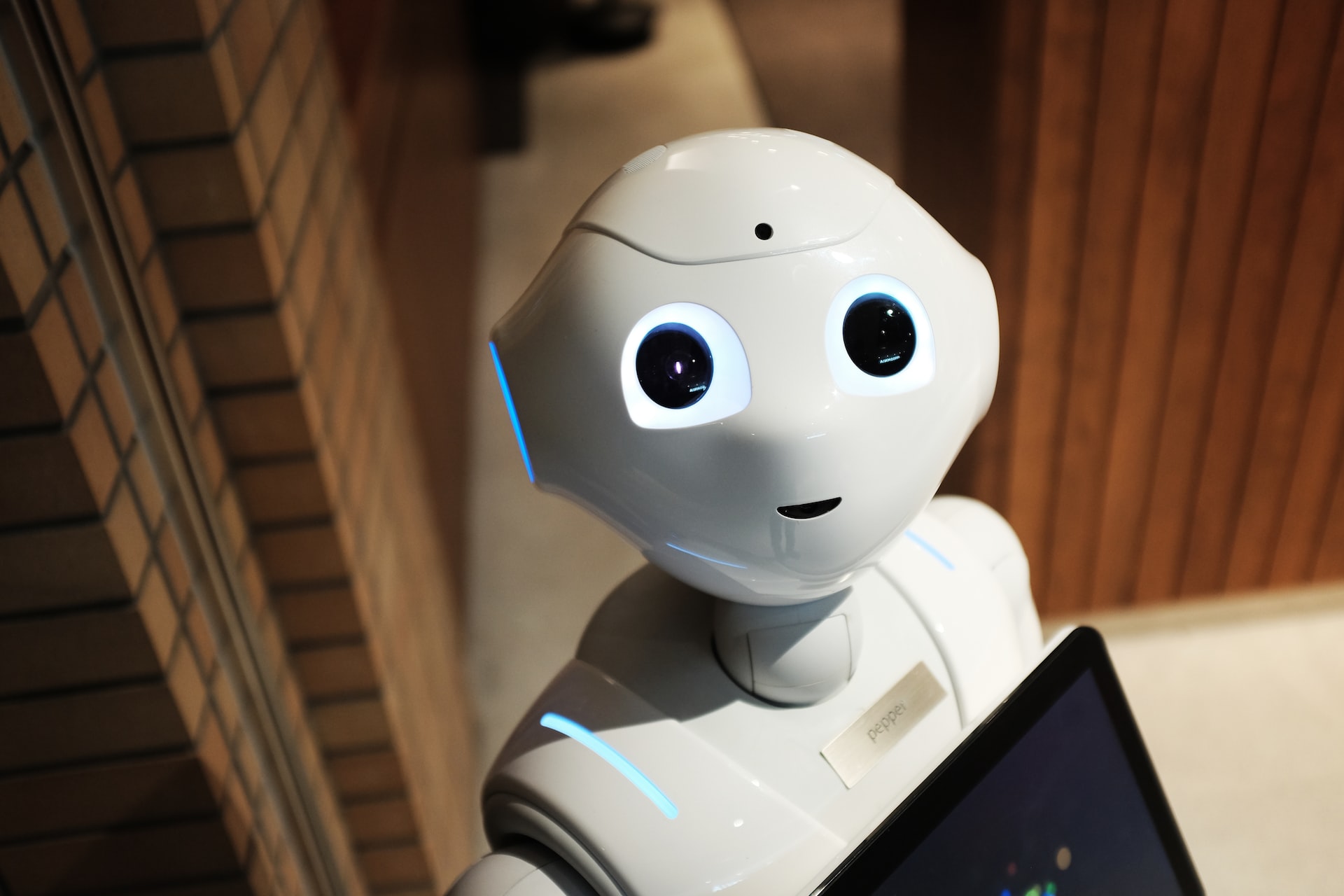
5 steps of UiPath RPA implementation

Skills that a Java development company must have to be a good technology partner

How to Hire an Android Developer for a Mobile App Project

How to Create a Search Bar with ReactJS: Benefits for a Healthcare Website

Trends in Cybersecurity: Protect your company's data
